Hi everyone! Since I am having so much fun making these templates AND since I plan on making lots more to share.... I thought I would share how to apply them to your blog. There are many templates out there that want you to go into the layout and actually change the HTML--my templates are MUCH easier to use!
First, copy the code beneath the template you want by right-clicking in the box and choosing 'SELECT ALL'.
Now right click and choose 'COPY'
Now just follow the steps below.
1. Sign into your 'BLOGGER' account (You are now in your 'DASHBOARD')
2. Click 'DESIGN' and then click the 'EDIT HTML' tab. At the bottom, click 'SELECT LAYOUT TEMPLATE'
Choose a 'MINIMA' template, then click 'SAVE'
3.Now click 'ADD A GADGET'
Choose HTML/JAVA SCRIPT
4. Now just right click in the content box and choose 'PASTE'
Then click 'SAVE' and you're done!
*Please remember that the 'MINIMA' template is a 2 column template, so if you currently have a 3 column template, your blog content might look different.
If you need any extra help, feel free to email me at twincreekprimitives@comcast.net
Have fun!
Thursday, March 25, 2010
Subscribe to:
Post Comments (Atom)


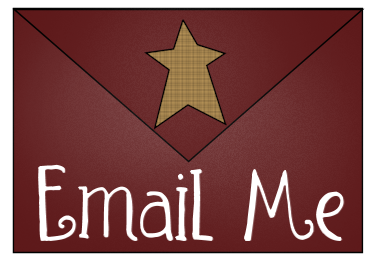











































.jpg)












































Thank you for sharing your beautiful templates with me, I am enjoying them. Hugs
ReplyDeleteThis comment has been removed by the author.
ReplyDeleteHi, I just would like to say thank you for a great directions to apply the template to the blog! It just worked perfect and I'm very happy with your lovely template :) Happy Fall!!
ReplyDeleteI'm happy to discover your blog & thank you so much for your free prim templates for blogs!!!
ReplyDeleteI love your page!! i have been lost on how to make my blog look nice..i really appreciate you making these for us to use!! great page definately a follower!
ReplyDeleteDeana
Thank you so much for your adorable templates! I'm new to blogger and this was super easy to understand and upload! You make my blog look 'real' :)
ReplyDeleteThank You for sharing your templates! They are all beautiful!
ReplyDeleteJust added your template to my new blog and love it, it was so easy! Thanks for sharing these.
ReplyDeleteThank YOu for the instructions, and for the Templates! very nice :D
ReplyDeleteI love your templates and just applied the same one to mine that you are using. The only problem I have now is that I need to change the color of my headings and I can't find any way to do that. If you have any suggestions I would appreciate it.
ReplyDeleteI cant figure out how to do this help!!!
ReplyDeletehi!! :)
ReplyDeletei absolutely love your graphics! i was searching for primitive/country themed graphics & wallpapers to customize my labtop here at home. i hate the usual boring wallpapers/backgrounds that come included with your computer. While googling i found your site and automatically fell in love with it. looking around i can only find blog themes and i was wondering if there was a way i could use these for just a basic wallpaper, like for my desktop background. if theres anyway to do this best & if you will allow me to do this with your graphics i would so much appreciate it.
im a sucker for primitives! ;)
thanks,
kayla
Thank so very much for all these wonderful templates. I´ve just run across your blog and I´m absolutely overwhelmed. Not only by the designs but also by your kindness to share them with us. I hope I will manage to copy one. Maybe you would like to have a look at my blog and see if it worked. Thanks again and best wishes, Britta
ReplyDelete